Join thousands of readers 
Get the Feel Good Sundays newsletter sent straight to your inbox!
This app has completely replaced my use of Apple's Spotlight Search
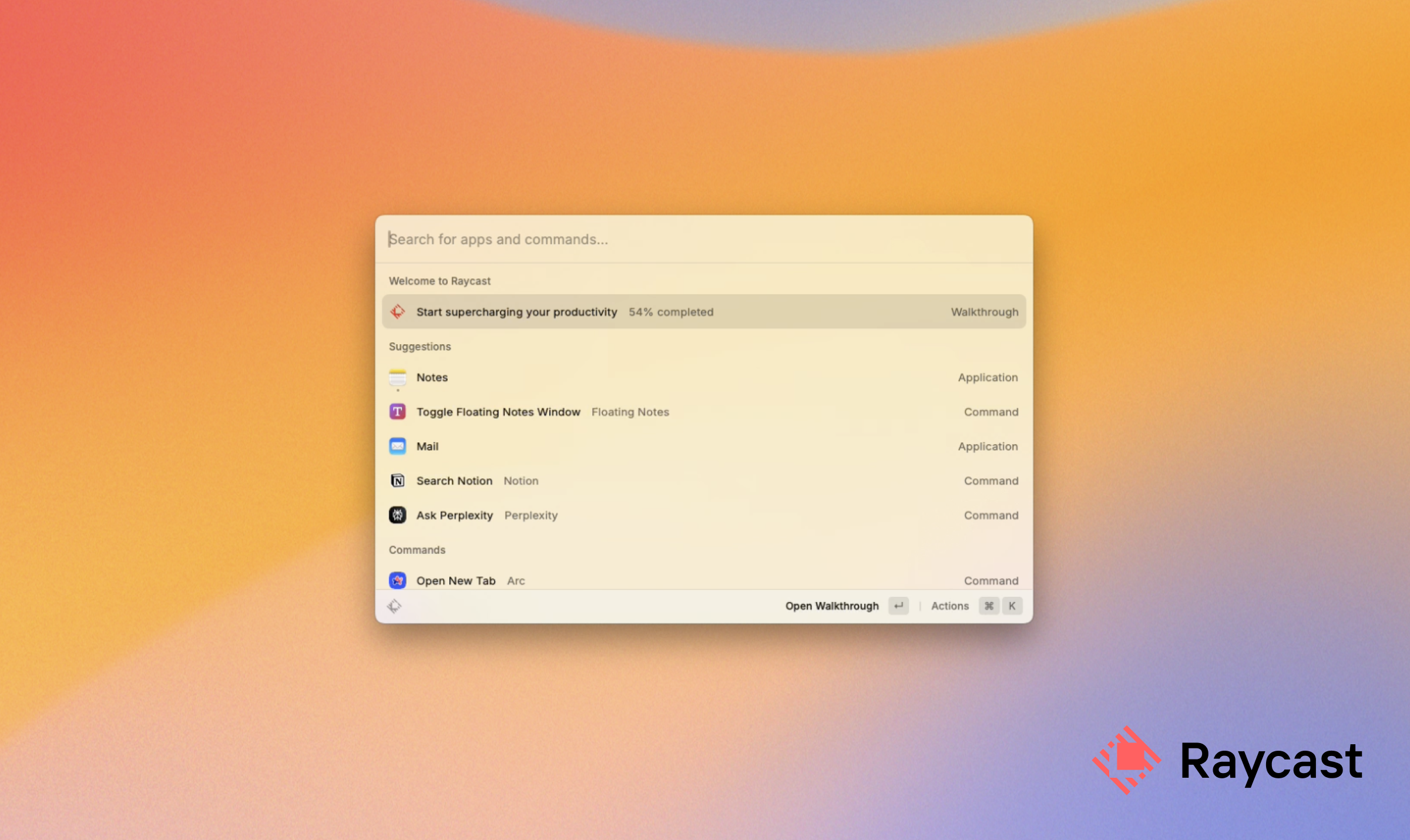
This article talks about how I use Raycast to increase my efficiency and productivity on my MacBook. If you use a Mac product, you might find this interesting!
In tech we have this term called “the power user”. Those are essentially users of your product that are tech-savvy, maximizes the capabilities of the product, and navigates around with shortcuts. Power users are your gold standard when it comes to customers because they’re also usually the most committed to your product. They’re also the perfect customers to host case-study groups with because they’ll be able to provide insightful feedback about how to make the product more user-friendly.
I’d consider myself a “power user” for most of the tools I love. I’m always looking for the easiest and quickest way to do things within an app, and find myself sending in feedback when there are bugs or obvious improvements. (Nerd, I know.)
One feature of the Apple Mac products that I often find myself using is Spotlight Search. Spotlight Search is the little search bar that you can pull up with the keyboard short cut “Cmd + Space” which allows you to search within your MacBook for specific applications, make a web search, or even use features like the Calculator. Although this is a tool I use a ton, I’ve often thought about how slow and clunky it is (although I’m not about to try to message Apple about how their Spotlight Search function sucks.)
Recently I discovered that there are already geniuses out there who’ve created alternative solutions for the clunky, native Spotlight Search. I’ve been testing out Raycast, a super fast, extendable launcher tool that functions like the Spotlight Search, but supercharged.
I can’t say I’m a power user of Raycast yet—there’s still tons of features that I haven’t explored yet. But in the couple of months that I’ve been testing it out, it’s already proven SO useful that I’ve completely replaced my Spotlight Search with it.
1. I use it open applications. I know this a feature of Spotlight as well but Raycast works SO much faster. I find that Spotlight often lags or needs a second to find certain applications (like Notes is a native app, why the F can’t you FIND IT?) but RayCast literally instantly pulls any application up.

2. Search Perplexity or ChatGPT from anywhere. Beyond it’s built-in features, developers have also created extensions that you can download that lets you use Raycast to engage with so many different tools. One being using ChatGPT or Perplexity AI right from the RayCast bar.

3. Perform actions in your applications.
Their extensions include stuff like Notion, Spotify, Google translate, etc. Meaning you perform actions with all of these different tools using RayCast. I often do quick actions with Notion using Raycast.

4. Type a quick floating notes. If you need to take a quick note down so that you don’t forget something, Raycast lets you create a quick floating note which is SO much quicker than using the native Apple Notes app.

5. Do quick calculations. I often used Spotlight for this but I find the Raycast one even quicker and more robust. I can even do timezone calculations.

6. Quickly resize and organize your windows. If you often find yourself dragging around your windows and resizing them to create a multitasking window, Raycast can literally do it for you with the ‘Window’ command.
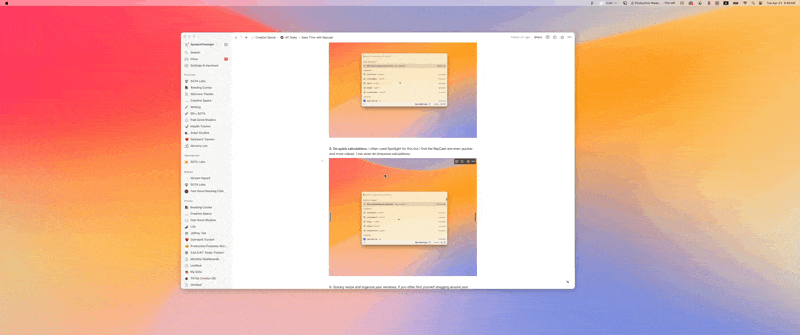
There are a TON more insane shortcuts and features that I haven’t gotten the chance to play around with yet but just these features alone are enough of a reason to use it, in my opinion. And the best part? You can do all of this and more with just their Free tier.
I know not everyone uses shortcuts but if you do want to start making your MacBook workflow 10x more efficient, this is a great start.
I don’t have an affiliate link for Raycast (yet) so if you want to try it, here’s the regular link to their website. If you do end up trying it, email me or join our discord server and let me know how you like i
Get the Feel Good Sundays newsletter sent straight to your inbox!